Home » News & Resources » Commuters/Commuting » To Effectively Clean and Disinfect Touchable Electronics

To Effectively Clean and Disinfect
Facing a global pandemic has made a lot of people think more about what they're touching. And also how they physically interact with the world. To effectively clean and disinfect on a constant basis is the new norm.
To Effectively Clean and Disinfect Touchable Electronics
Published: 06/03/2021

Facing a global pandemic has made a lot of people think more about what they're touching. This is something that was almost disregarded in the past. People also think how they physically interact with the world. To clean and disinfect on a constant basis is the new norm. Everyone is trying to do what they can to stay healthy and safe. Touchscreens have become ubiquitous to most. How do we reconcile the concern for safety and still leverage the advantages of a touchscreen?
What to do
One of the best things to do near a touchscreen or any public touchpoint is to provide hand sanitizer. The purpose is for use before and after interacting with the device. Even though the majority of people carry their own supply, we cannot assume that everyone does. This is something public places have adopted since the pandemic. Everywhere we go, there is a "station" with sanitizer and/or other disinfecting products.
It is important to effectively clean and disinfect these public use devices. These are two different things. Cleaning involves removing grime or dirt, but disinfecting entails killing germs. They should be done in that order.
Device Care
How you care for an item depends on what the device is. Always check the manufacturer's guidelines for more guidance on how to clean and disinfect their products. There is some variability to what they recommend. Soap and water are good for cleaning, and 70% isopropyl alcohol is good for disinfecting. Sticking to the manufacturer's guidelines can help extend the life of the device.
If possible, it's a good idea to unplug devices before cleaning them. Remember that electronics typically don't like moisture. Don't apply cleaners directly, but instead use a non-abrasive cloth. Microfiber cloths are very useful; but it's best to check for manufacturer's guidance.
There are also ways to minimize and/or remove touch points. By bringing experiences to users personal mobile devices. QR codes placed near public display or touchscreen, can direct users to mobile friendly versions of content. This can help keep the device clean; as many people will use their phones to access the content.
Quick Guide
Below is a quick guide of things used for cleaning a device. The list is separated by good, or generally bad things to use for cleaning and disinfecting.
Generally good:
- Mild soap and water (indirectly applied)
- 70% isopropyl alcohol
- Soft lint-free cloth
Generally bad:
- Abrasive cloths, towels, paper towels or similar - this can damage the surface of the device.
- Greater than 70% isopropyl alcohol. Alcohol over 70% can be too abrasive and can damage the coating of the device.
- Non-diluted bleach - Bleach can actually stain and damage surfaces. At the very least, it should be diluted with water.
Note: Always check with the equipment manufacturer and the CDC for specific cleaning/disinfecting guidance.
Categories
Public TransitTransit Ridership
Mask Mandate
Commuters/Commuting
Transit Display/Digital Signage
Accessibility Commuter Rail
Recent Posts

Electric School Buses Driving Towards a Greener Future
Electric school buses are currently on high demand, and following the trend of public transit with the transition to clean energy.
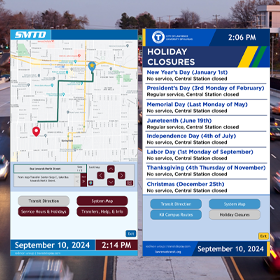
Redmon Transit Display Expands Digital Signage Capabilities
Redmon's Transit Display, a leading provider of digital signage solutions for public transportation, is excited to announce the release of new features for its industry-leading digital signage system.